Back Office System Development Procedures
(for members in-house developers/ subcontractors)
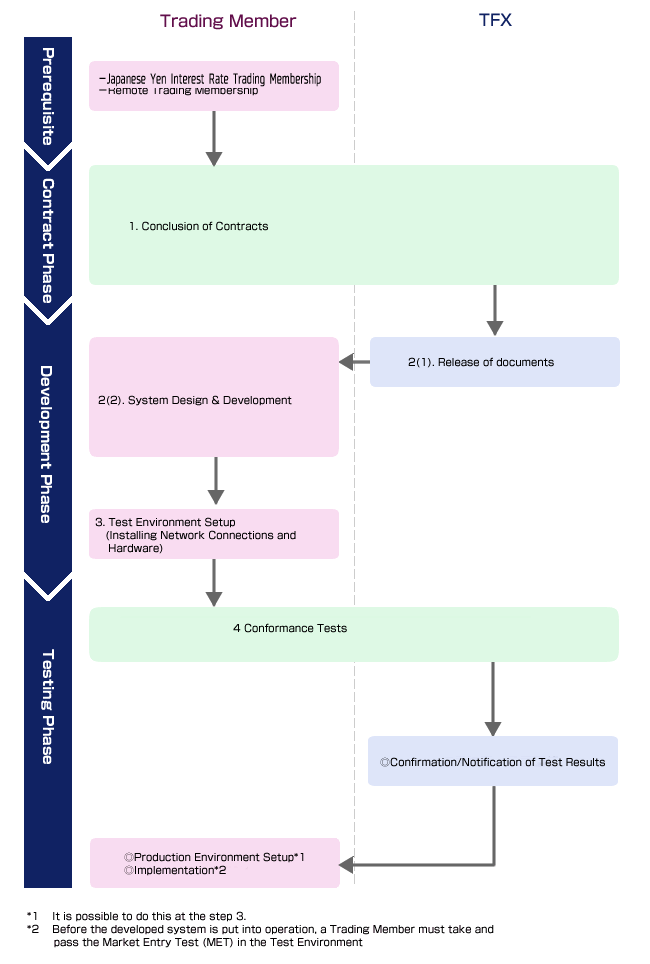
1. Contracts
Before starting development on the back office system, a Trading Member needs to sign legal contracts with TFX.
2. Development
(1) Release of documents
TFX will release documents ⁄ specifications required for system development including the following:
- CLIP∗ specifications
∗ CLIP: stands for CLEARING INTERFACE PROTOCOL which acts as an interface between the TFX Clearing Host and the back-office system of trading member.
(2) System Design and Development
3. Test Environment Setup (Installation of TFX designated Networks etc.)
A Trading member needs to apply and install necessary infrastructure to access the test environment (for conformance testing) and the production environment.
- Application ⁄ Installation of arrownet network
- Application for Use of Test Environment
4. Conformance Tests
After completing systems development, conformance tests will begin.
Upon successful completion of the conformance tests, a notification will be sent to the Trading Member.
Before putting the developed system into operation, however, a Trading Member needs to take and pass a Market Entry Test (MET) in the Test Environment.
Note:
Trading Members are able to develop their own proprietary Back Office Systems either in-house or by subcontracting (such as ISVs). Even in the latter case, a Trading Member will be the main party to contracts, applications, and communications with the exchange i.e. TFX will neither take inquiries from nor disclose any information to a subcontractor directly


